Introduction to CSS3 and HTML5
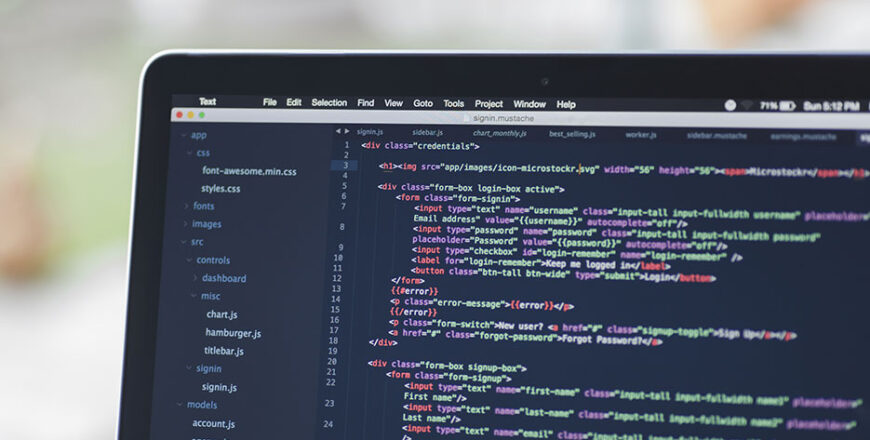
Introduction to CSS3 and HTML5
Learn how to create state-of-the-art websites using modern CSS3 and HTML5 techniques. Take your existing HTML skills to the next level and start building sites like the pros. If you want to survive and excel in the fast-paced world of web publishing, you’re going to need to keep up with ever-evolving standards. The new standard for web developers is to use CSS3 and HTML5.
CSS3 and HTML5 not only make it easier for you to build and manage large websites, these powerful languages can also give you more precise control over the appearance of every page you build. Almost every web development tool, including Dreamweaver, Microsoft Expressions Web, and Visual Web Developer, offer support for CSS3 and HTML5.
This course will provide you with the foundation you will need to master two critical and fast-growing new web languages. If you’re a web developer, why not begin your transition to CSS3 and HTML5 today?
Syllabus
- Lesson 1 – Getting Started
- Lesson 2 – Styling Your Website
- Lesson 3 – Styling Backgrounds
- Lesson 4 – Borders, Corners, and Shadows
- Lesson 5 – Styling Text
- Lesson 6 – Spice It Up With Pictures
- Lesson 7 – Mastering Style Classes and Link Styles
- Lesson 8 – Fun With Sound and Video
- Lesson 9 – Styling Tables
- Lesson 10 – Mastering the CSS Box Model
- Lesson 11 – Creating Modern Page Layouts
- Lesson 12 – Making a Multi-Column Layout
Requirements:
Hardware Requirements:
- This course can be taken on either a PC or Mac.
Software Requirements:
- PC: Windows 8 or later.
- Mac: macOS 10.6 or later.
- Browser: The latest version of Google Chrome or Mozilla Firefox are preferred. Microsoft Edge and Safari are also compatible.
- A text editor such as Notepad.
- Adobe Acrobat Reader.
- Software must be installed and fully operational before the course begins.
Other:
Email capabilities and access to a personal email account.
Prerequisites:
Completion of the online Creating Web Pages course (or equivalent experience with HTML and web publishing) is recommended. You should have basic computer skills including a familiarity with files, folders, text editing, and copying and pasting.
Instructional Material Requirements:
The instructional materials required for this course are included in enrollment and will be available online.
<ul><li>6 Weeks Access</li>
<li>Course Code: tml</li>
<li>Start Dates* Jan 12 | Feb 09 | Mar 16 | Apr 13</li>
<li>$187.00 USD</li></ul><br><br>
<p><strong>Self-Paced</strong></p><br>
<ul><li>3 Months Access</li>
<li>Course Code: T9218</li>
<li>No Instructor, Start Anytime</li>
<li>$187.00 USD</li></ul>
Alan Simpson is an award-winning author, having published over 100 books on computers and the Internet. His books have been published in over a dozen language worldwide. He has covered virtually all aspects of the computer industry, including web development, operating systems, programming, networking, and security. As a seasoned veteran of the computer industry, he is widely regarded as a computer and Internet guru.



