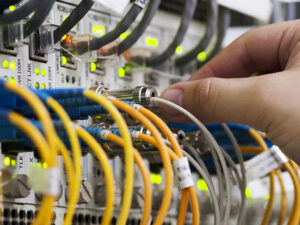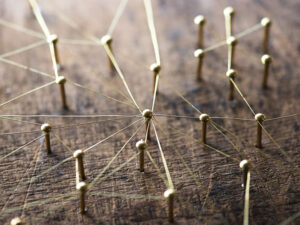Introduction to PC Security

Introduction to PC Security
Learn why you’re at risk and what you can do to protect your precious personal and business data from the outside world. This course will quickly bring you up to speed on the fundamentals of PC and network security.
You will understand and explore the vulnerability of operating systems, software, and networks. Then, you will get into the minds of hackers and crackers, developing an understanding of the exploits they use to access your computer without your knowledge. You will find out why, where and how viruses, worms, and blended threats are created. You will learn a safe way to handle files and data across the Internet through a virtual private network. By the end of this course you will be able to install and configure a firewall to build an impenetrable moat around your computer or network.
Syllabus
- Lesson 1 – Introduction to PC Security
- Lesson 2 – Your PC and Network
- Lesson 3 – PCs, Networks, and Software Demystified
- Lesson 4 – Viruses, Worms, Blended Threats, and More
- Lesson 5 – The Family of Malware
- Lesson 6 – Exploits and Vulnerabilities
- Lesson 7 – Network Attacks
- Lesson 8 – Everything You Wanted to Know About Firewalls (Part One)
- Lesson 9 – Everything You Wanted to Know About Firewalls (Part Two)
- Lesson 10 – Laptops, Notebooks, Netbooks, and Wireless Networking
- Lesson 11 – Virtual Private Networking (VPN)
- Lesson 12 – Changing Face of Security
Requirements:
Hardware Requirements:
- This course can be taken on either a PC or Mac.
Software Requirements:
- PC: Windows 8 or later.
- Mac: macOS 10.6 or later.
- Browser: The latest version of Google Chrome or Mozilla Firefox are preferred. Microsoft Edge and Safari are also compatible.
- Adobe Acrobat Reader.
- Software must be installed and fully operational before the course begins.
Other:
Email capabilities and access to a personal email account.
Prerequisites:
A familiarity with general computing terminology, an understanding of any operating system you are using (Mac, Windows, or Linux) and an ability to locate programs and change settings.
Instructional Material Requirements:
The instructional materials required for this course are included in enrollment and will be available online.
<ul><li>6 Weeks Access</li>
<li>Course Code: pcs</li>
<li>Start Dates* Jan 12 | Feb 09 | Mar 16 | Apr 13</li>
<li>$187.00 USD</li></ul><br><br>
<p><strong>Self-Paced</strong></p><br>
<ul><li>3 Months Access</li>
<li>Course Code: T9225</li>
<li>No Instructor, Start Anytime</li>
<li>$187.00 USD</li></ul>
Debbie Mahler has worked for 15 years in the computer repair industry and runs her own IT business. She teaches on a wide range of business-related topics at the university level and has written six books on the business. She also contributes to several publications. Mahler holds a Bachelor of Art in Applied Behavioral Psychology and the title of Symantec Software Partner and Security Specialist.