Microsoft Windows 7 – Intermediate
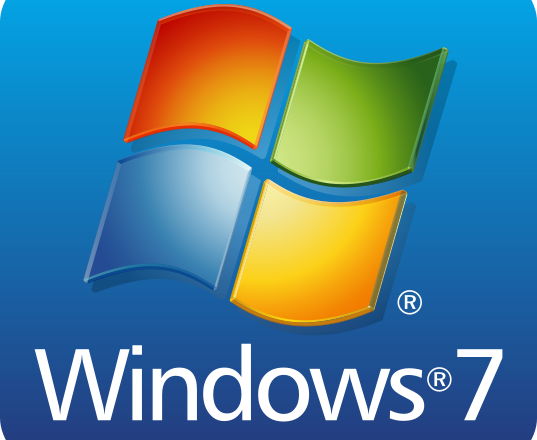
Course Overview
Windows 7 is the seventh version of Microsoft’s widely used Windows operating system. It includes many productivity features that will help users get organized and work smarter. This Intermediate level is intended to help both novice and experienced users become familiar with these productivity features of Windows 7. Highlights of the course include information on using Windows 7 file management features; working with applications like Windows Media Center, Windows Media Player, Windows DVD Maker, and Windows Fax and Scan; and customizing the desktop.
Course Content
- Lesson 1: Microsoft Windows 7 – Intermediate
- Lesson 2: Microsoft Windows 7 – Intermediate
- Lesson 3: Microsoft Windows 7 – Intermediate
- Lesson 4: Microsoft Windows 7 – Intermediate
EdVantage e-Cert is an online endeavor to provide access to education and innovative learning across a wide range of fields of study. It aims to bring you affordable and accredited courses from reputed and credible education providers worldwide.
EdVantage e-Cert through its e-Smart courses aims to provide training and courses which will ensures you step into your dream job. Now you can polish your knowledge and skills to get Job-ready or gain a new qualification form a Certification to an e-MBA all in the comfort of your home!
Whether you are looking to gain a qualification or you simply want to improve your understanding of basic industry practices and trends, an employee who is chasing a promotion and upskilling or simply someone with a years of experience but lacking formal qualifications on paper- EdVantage e-Cert is the answer!
Why hesitate when you can receive comprehensive Academic and technical study support and valuable training that can be tailored to fit your busy life, still helping you achieve a qualification you desire?



