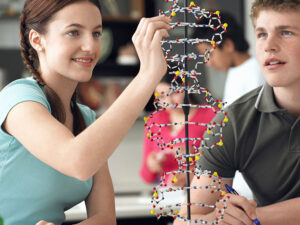Teaching Smarter With SMART Boards

Teaching Smarter With SMART Boards
Having SMART Boards in the classroom and knowing how to use them to provide quality instruction are two different things! If you have a SMART Board in your classroom, but have little training in using it, you may be wondering, “what on earth do I do with it?”
In this course, you will discover how to create outstanding presentations with SMART Board and SMART Notebook technology. You will explore the basics of using these tools and discover how to create your own SMART board lessons blending text, videos, and graphics. You will also go beyond the bells and whistles and look at specific ways to use SMART technology to broaden your content and make your lessons accessible to all students. Finally, you will get some simple troubleshooting tips that will come in handy if your SMART board isn’t acting as smart as it should.
By the time you’re done with this course, you will be an expert at using your new high-tech tools to plan SMART board lessons that provide engaging, thought-provoking, and easy-to-update material for today’s media-savvy learners.
Syllabus
- Lesson 1 – SMART Boards: More Than a Giant Whiteboard
- Lesson 2 – Learners Today
- Lesson 3 – Getting Started
- Lesson 4 – How to Insert Words and Objects Onto Your SMART Board
- Lesson 5 – Capture Tools and Tables
- Lesson 6 – The Gallery
- Lesson 7 – Lesson Activity Toolkit
- Lesson 8 – Finding Classroom-Ready Lessons
- Lesson 9 – Creating Notebook Lessons
- Lesson 10 – Animation, Videos, and Sound
- Lesson 11 – Recording Lessons and Making Your Own Videos
- Lesson 12 – Troubleshooting
Requirements:
Hardware Requirements:
- This course can be taken on either a PC or Mac.
Software Requirements:
- PC: Windows 8 or later.
- Mac: macOS 10.6 or later.
- Browser: The latest version of Google Chrome or Mozilla Firefox are preferred. Microsoft Edge and Safari are also compatible.
- Adobe Acrobat Reader.
- Software must be installed and fully operational before the course begins.
Other:
Email capabilities and access to a personal email account.
SMART Software Technical Requirements (Windows) (not included in enrollment):
- Intel® Core™ 2 Duo processor or better
- 2 GB of RAM (4 GB of RAM for 4K/UHD displays)
- Free hard disk space: 4.7 GB
- Windows 8 or later
- Microsoft® .NET Framework 4.5.1 for SMART Notebook software and SMART Ink
- Microsoft Visual Studio® Tools 2010 for Office for SMART Ink
- DirectX® technology 10 or later for SMART Notebook software
- Internet Explorer® Internet browser 8 or later
- Internet access to download Gallery content and Language Packs
- DirectX 10 compatible graphics hardware for SMART Notebook software
- Windows Update KB3033929
Note: You will receive instructions on how to download the SMART software. If you will be using the 30-day free trial offer, please do not download it prior to when you are told to.
Note: This course was written for the Windows Operating System. There is similar SMART software available for macOS. If you take this course and are using a Mac, please be advised there are noticeable differences between the Windows version and the Mac version.
Prerequisites:
There are no prerequisites to take this course.
Instructional Material Requirements:
The instructional materials required for this course are included in enrollment and will be available online.
<ul><li>6 Weeks Access</li>
<li>Course Code: 4sb</li>
<li>Start Dates* Jan 12 | Feb 09 | Mar 16 | Apr 13</li>
<li>$187.00 USD</li></ul>
Lori Elliott, EdD, began her high-tech journey when her son brought home an iPod. Soon after, this veteran educator started wondering, "What if I could use technology as a way to reach my students and help them share ideas with each other?" With nearly 20 years of classroom teaching experience and a Doctor of Education degree, Lori has a passion for bringing the best of today's educational technology to the classroom. She's also the author of several books, including Teach Like a Techie, Accidental Techie to the Rescue, and Teach Like a Techie With Apps. With her secrets, you'll soon be able to speak the language of your digital native students.